Ivan Tyagov |
How to deploy Beremiz Runtime to control coupler over OPC UA using SlapOS
Agenda
- Supply Beremiz runtime software on an edge server
- Request a Beremiz runtime software instance on an edge server
- Start and stop Beremiz runtime
Requirements
- an account on Rapid.Space
- an edge server (x86 architecture) registered into Rapid.Space
Goal
This how to explains how to setup a Beremiz runtime using SlapOS on an edge server which you can use in automation projects.
Supply Beremiz runtime software on an edge server
Step 1: Supply via SlapOS Panel
- Login to the panel and click on Servers (c)
- Select the machine on which you want to supply the Beremiz runtime
Step 2: Supply via SlapOS Panel (continued)
- Click on the Supply button.
Step 3: Supply via SlapOS Panel (continued)
- Select Beremiz runtime.
Step 4: Supply via SlapOS Panel (continued)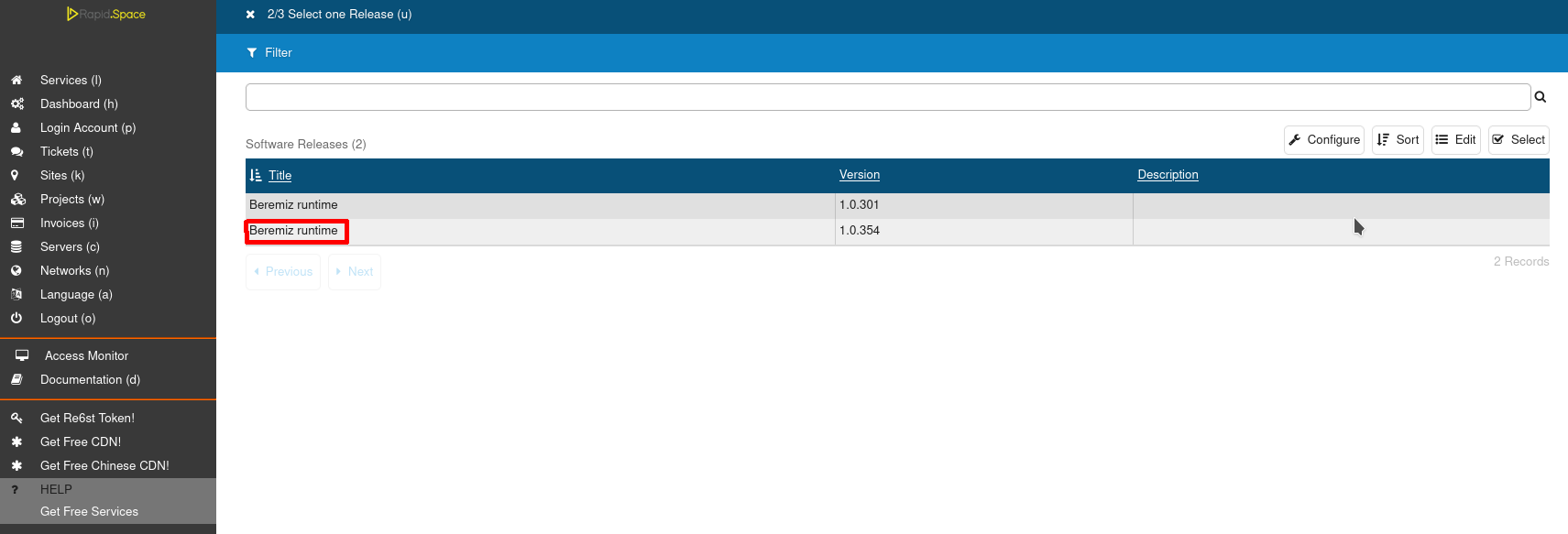
- Choose the newest version.
Step 5: Supply via SlapOS Panel (continued)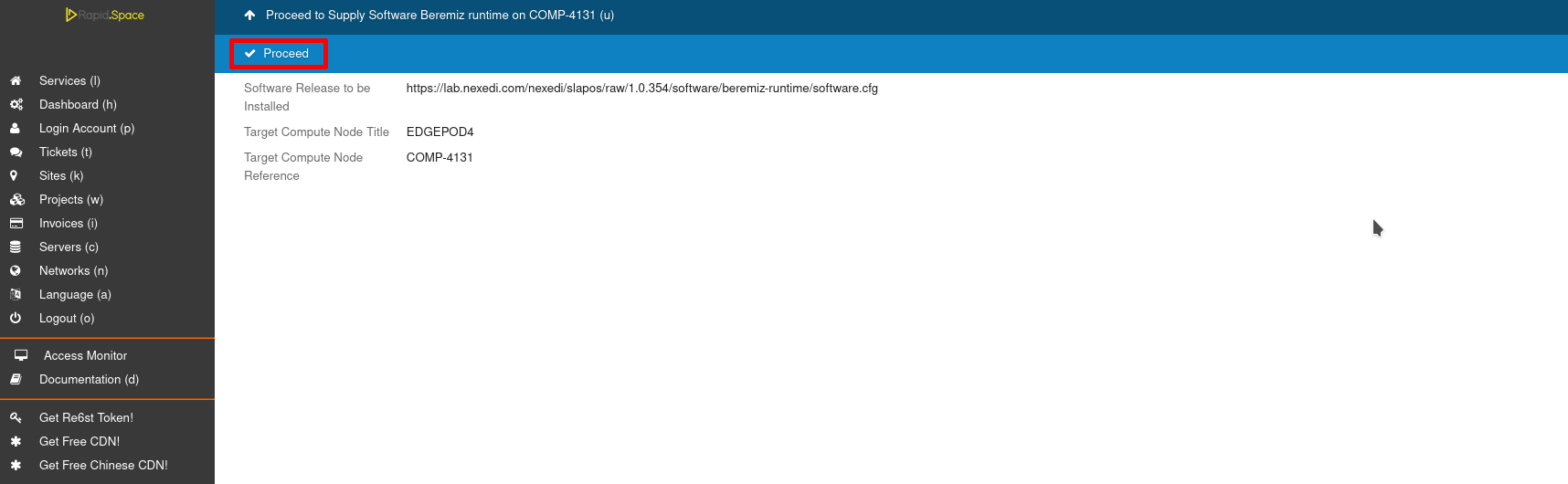
- Click on Proceed.
- Wait until the compilation process has finished.
Step 6: Monitor compilation
You can monitor the process on the respective machine by running
tail -f /opt/slapos/log/slapos-node-software.log
Request a Beremiz runtime software instance on an edge server
Once Beremiz runtime software release is installed in order to use it we need a Beremiz instance. For the moment this instance does not need any configuration thus using defaults is good enough for a start.
Step 1: Request via SlapOS Panel
- Go to the SlapOS dashboard and click on the Services (l) button.
- Click on the "Add" button
Step 2: Request via SlapOS Panel (continued)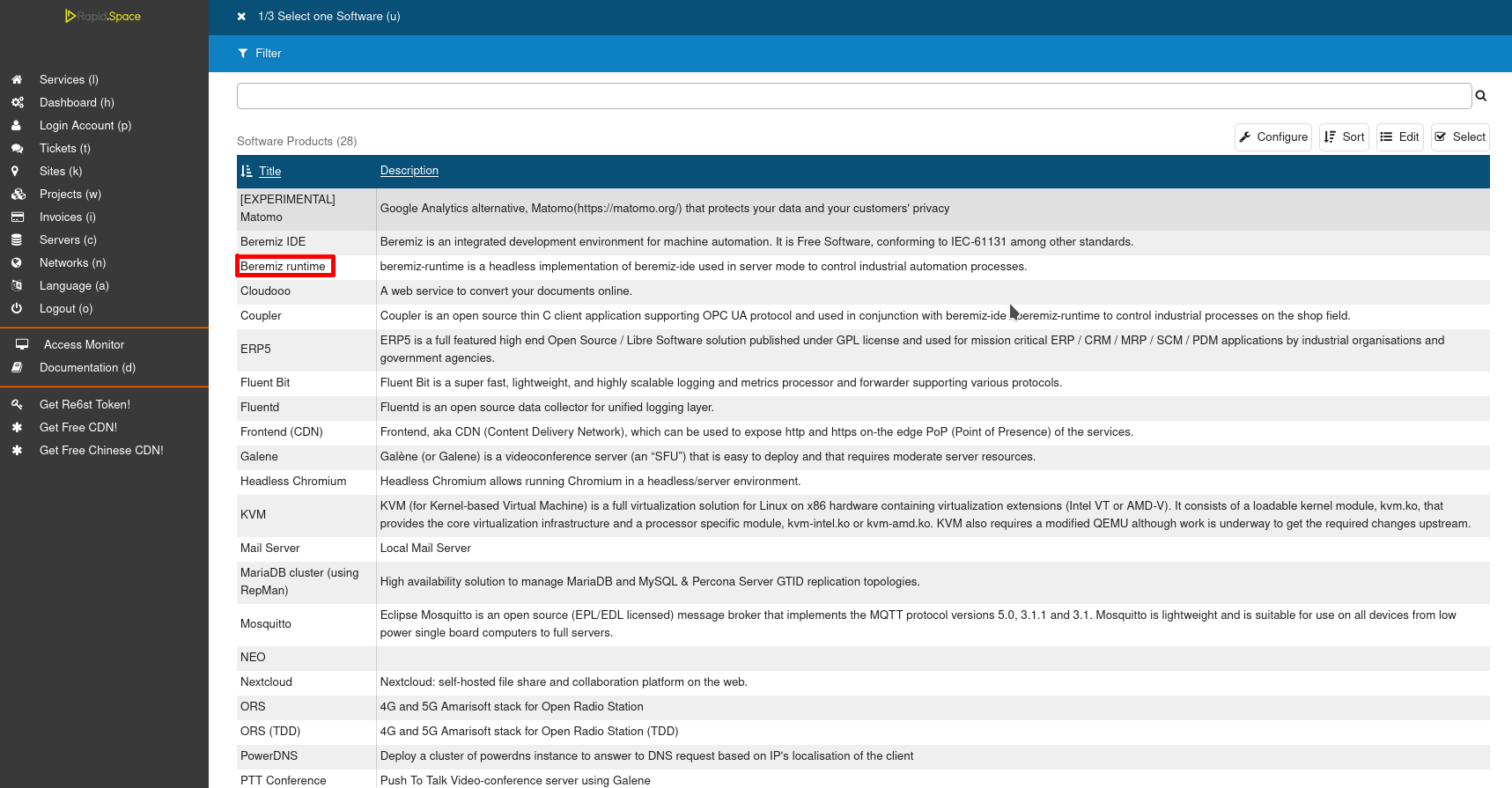
- Select "Beremiz runtime".
Step 3: Request via SlapOS Panel (continued)
- Pick the newest version.
Step 4: Request via SlapOS Panel (continued)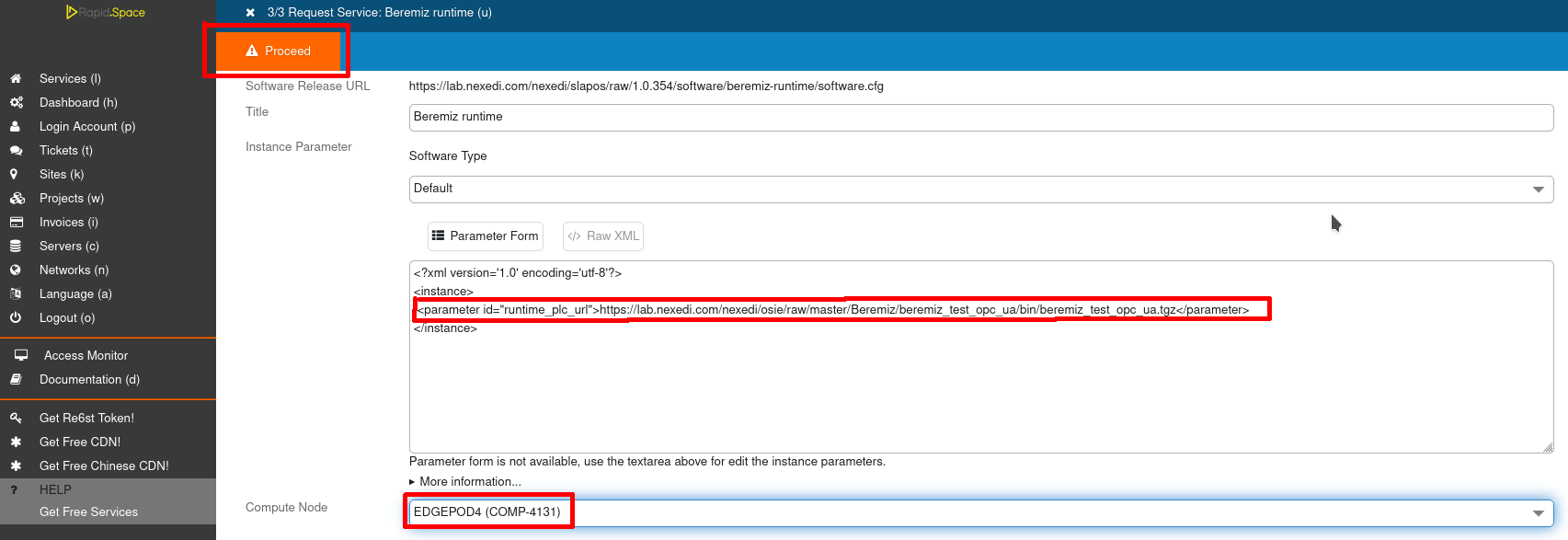
- Don't forget to correctly fill in your computer reference and instance name.
- In "Parameters" form we define the URL to the archived PLC program, in this case it is the basic one which increments a count at rPLC coupler running on localhost. The PLC program is here.
- Click Proceed to request the instance.
Step 5: Monitor instantiation
You can monitor the process on the respective machine by running
tail -f /opt/slapos/log/slapos-node-instance.log
Step 6: View Beremiz runtime Instance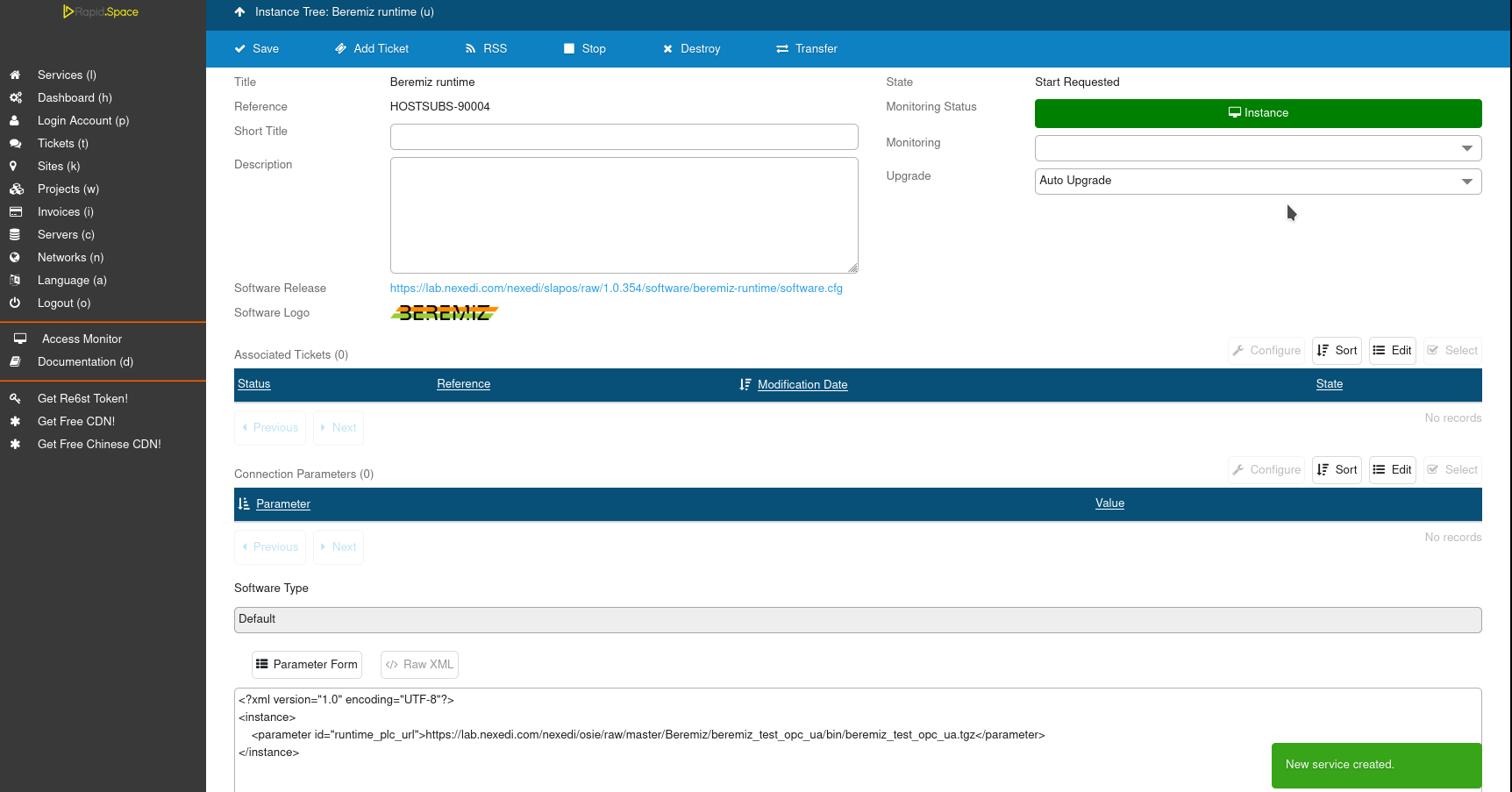
- This step can take some time.
- In your SlapOS dashboard you can see you newly requested instance.
- Instance is ready when the the Monitoring Status is green.
Start and stop the Beremiz runtime
Once your instance is ready you will see following (it might be different in your case) SlapOS processes on your edge server.
Using proper start and stop arguments of "slapos node" command one can respectively start and stop beremiz runtime process.
Success
Your Beremiz runtime is running in background your PLC project.
Thank You
- Nexedi SA
- 147 Rue du Ballon
- 59110 La Madeleine
- France
- +33629024425
For more information, please contact Jean-Paul, CEO of Nexedi (+33 629 02 44 25).